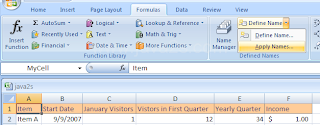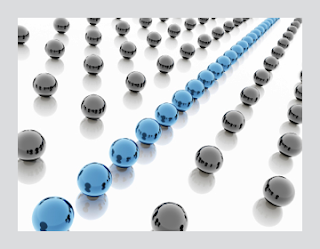Saturday, October 30, 2010
Wednesday, October 27, 2010
Tuesday, October 26, 2010
LAB2 COMMON SKILLS
1. When you press both ALT & TAB its a shortcut to getting to your running programs.
2.to select all is ctrl+a ; to copy ctrl+c; to paste ctrl +v; to make the bullet points on word its on the home tab; to make the font larger or smaller its on the home tab in the font section; to make columns for both word and powerpoint its on the home tab. under paragraph;
3. power point and word are similar when it comes to changing the font size, the spacing, the bullet points & colums.
4. you cant do the the steps on neither excel or access because you dont have for the spacing.
2.to select all is ctrl+a ; to copy ctrl+c; to paste ctrl +v; to make the bullet points on word its on the home tab; to make the font larger or smaller its on the home tab in the font section; to make columns for both word and powerpoint its on the home tab. under paragraph;
3. power point and word are similar when it comes to changing the font size, the spacing, the bullet points & colums.
4. you cant do the the steps on neither excel or access because you dont have for the spacing.
Lab 3 word art
many things your can do with word art is your can make the style different you can make it slanted; make it 3-d; you can put boarders on the title and there are shadow affects on it.you can make the letter form a shape. and you can put the fill with any color you choose
Monday, October 25, 2010
AutoRecover
its when an application is opened and it auto saves just incase your application crashes you can recover it within seconds.
Friday, October 22, 2010
Wednesday, October 13, 2010
Sunday, October 10, 2010
desktop shortcuts
a desktop shortcut is an icon on your desktop that leads you to where u want your destination to be
default
its when your computer does something when yu dont tell it to do it.
database
a type of information that is all organized and related
data communications
when information is transfered digitally
control panel
its a surface that includes switches and dials and can meter for any electrical devices
computer
a computer is A type of machine that performs calculating automactically
central processing unit (cpu)
one of the parts of a computer that does most of the processing
Friday, October 1, 2010
boot
boot is when the computer is being turned on and its processes threw the operating system
background
the background is a computer desktop monitor screen.
applications software
any software designed to to approach a specific task you need to do.
application file icons
Its the shortcut icons to reach an application.
American Standard Code for Information Interchange
a coding way of bussiness with different type of computers to communicate.
address bar
the address bar is the bar where you type in the URL. for the website you want to go to.
active window
an active window is the first window you have in front of your screen.
Subscribe to:
Comments (Atom)