Friday, November 19, 2010
xochitl's project
i liked xochitls presentations because i like the animation that changed colors. they moved around in each slide. the theme was good. she put great enfort into it. she put all her classes. in the correct order.i enjot it alot it caught my attention.
Saturday, November 6, 2010
Wednesday, November 3, 2010
Subscribe to:
Comments (Atom)






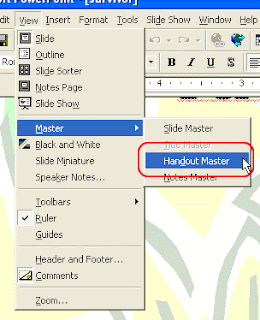

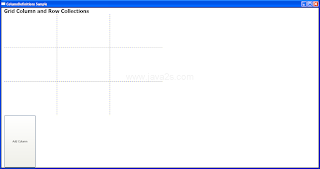










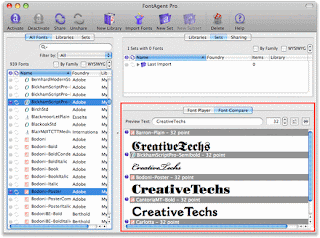









.png)














 when you select and cut out what you selected and take it out its position
when you select and cut out what you selected and take it out its position


 the the inputs to the computer.
the the inputs to the computer. 